PEARL

PEARL
PDLP - Programme to Empower Active and Responsible Learning (PEARL)

In alignment with the outcome goal of the MOE MasterPlan for ICT in Education – Quality learning in the hands of every learner empowered with technology, PEARL is the school’s very own 1-1 computing access initiative launched since 2017. PEARL aims to promote Active Learning in class through the use of ICT so that our students become better thinkers and more reflective learners.
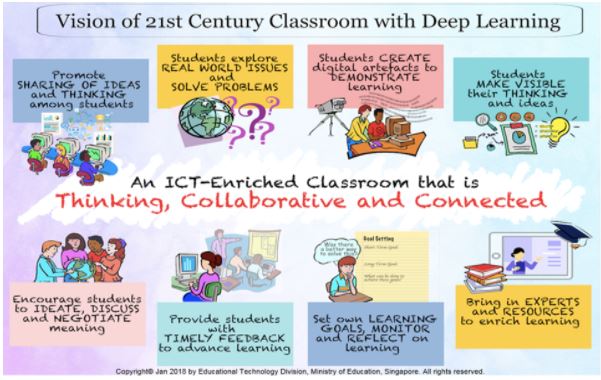
Teachers, as designers of active learning experiences, are empowered to create an ICT-enriched classroom that is thinking, collaborative and connected. Hence, students would have opportunities to harness the use of technology for collaboration, brainstorming of ideas (making their thinking visible), co-construction of knowledge and even authentic problem-solving in the learning process.
In 2021, PEARL to include MOE’s Personalised Digital Learning Programme (PDLP) supporting students on ownership of 1:1 computing devices for learning.
Personalised Digital Learning Programme (PDLP)
PDLP Outcomes @ Sembawang Secondary
Through PDLP, we aspire to develop our learners as leaders and change-makers:
(i) active, self-directed and collaborative learners who will deepen their disciplinary thinking/skills through active and blended learning experiences, develop their 21CC as well as manage their own learning;
(ii) responsible and competent digital learners who will develop their repertoire of digital literacies for application in their learning process, maintain a positive presence in cyberspace and be safe and responsible users of ICT.
Supporting your child on safe and effective use of PLD
The school has put in place some measures and policies to enable a safe and conducive learning environment. The role of parents/guardians is critical in supporting your child/ward in this journey.
These are some useful resources for your reference:
- Personal Learning Device Information Kiosk - Handy information concerning the usage of PLDs (PLD Information Kiosk) Click link to access
- Parent kit on Cyber Wellness for your Child
- Practising Cyber Wellness (https://www.moe.gov.sg/programmes/cyber-wellness/)
- Resources from Media Literacy Council (https://www.betterinternet.sg/Resources/Resources-Listing?topic=everything&persona=parents)
Updates
- Lockers will be allocated for all students. Form teachers will assign the lockers to students.
- For incoming Secondary 1 students, briefing for parents will take place during Secondary 1 Parents’ Engagement Session in January each year.
Enquiries
Should there by any further enquiries, please feel free to email to us at sembawang_ss@moe.edu.sg

